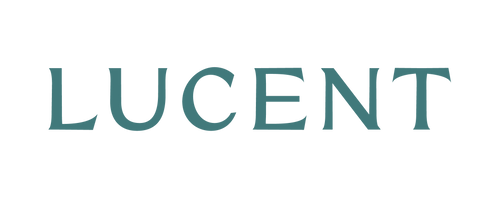Quick Guide
Lock and Unlock
Lock and unlock the toothbrush. Press and hold the button for 3 seconds
Start Brushing
Put pressure on the brush or press the button
Stop Brushing
Release pressure on the brush or press the button
The Pressure Sensor
If you brush too hard, Prism will blink and buzz, to avoid hurting your gum and enamel
Change Modes
Press the button for 2 seconds when the vibrations are on to toggle between modes.
- Clean 24 000 RPM - High sonic frequency vibration for the daily brush
- Sensitive 22 800/27 600 RPM - Soft strength to protect the gum
- White 22 800/25 800/27 600 RPM - Pulsating vibration to remove plaque and discoloration.
Brushing Guide
Prism has a timer to guide you for the best brushing routine. Slowly move the brush towards all sides of your teeth. Focus on one quarter section of your row of teeth for 30 seconds each. Prism will do a short vibration every 30 seconds and stop automatically after 2 minutes.
Charging
Place the toothbrush on the white wireless charging pad. Connect the USB-C connection to a power source of 5V and minimum 1A.
If you don't see a battery on the display, then please reach out to our customer support.
Safety instructions
Read all the instructions before using the product.
- Don’t expose to heat above +60° degrees or cold under -20° degrees Celsius
- Please use a 5V 1A adapter for the USB connection
- If the charger is damaged, please don’t use it anymore
- Do not try to detach, deform nor repair the device yourself.
- Keep the toothbrush away from children under 3 years